Effective PMI Management with NX Hole Callouts - Part II
In our article "Effective PMI Management with NX Hole Callouts" we gave a first introduction about NX hole callouts, the associative...
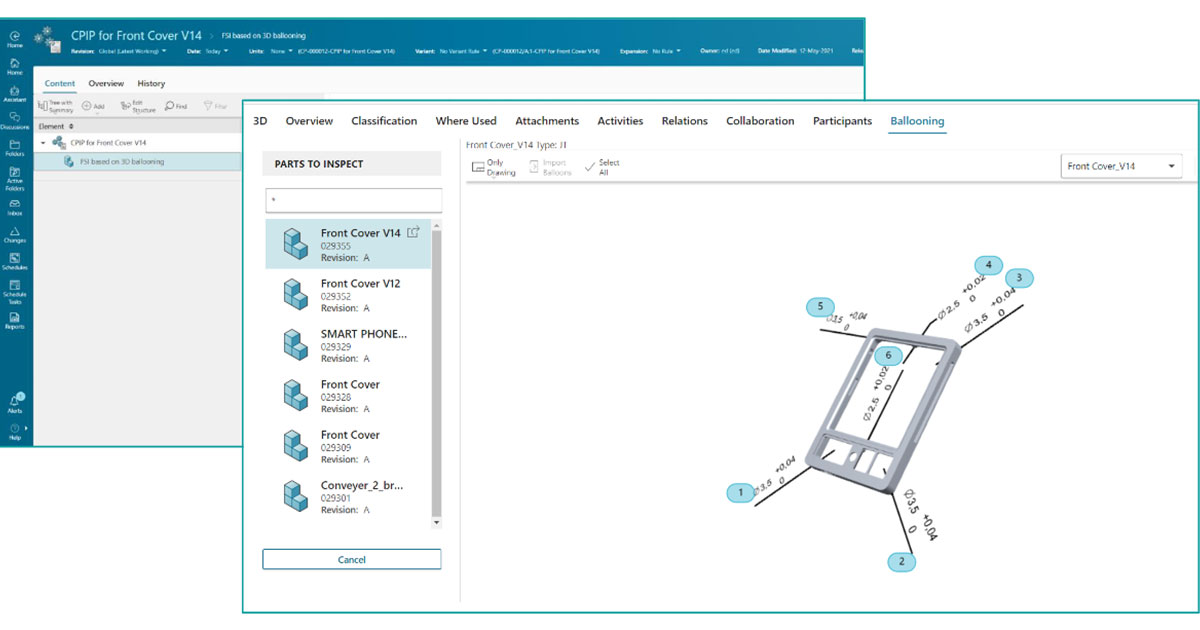
Control & Inspection Planning (CP&IP) as part of quality planning is one important module of the Teamcenter Quality solution from Siemens Digital Industries Software. In order to be able to perform a model driven inspection planning the characteristic data or requirements from the 3D model must be known. But where does the product manufacturing information (PMI) come from and how to extract it?
Control and inspection planning includes systematic inspection of critical elements to identify detective parts. Potential error sources that for example can be derived from design changes must be eliminated.
Teamcenter Quality enables extraction of characteristic-relevant information from 2D drawing and now also from 3D model like target values, tolerances, items and numbering authored in CAD by the engineering department for PMI. This information can be enhanced for the quality manufacturing engineers so they can access production and quality inspection information. Thus, the auto inspection ballooning functionality allows a transparent and comprehensive generation of inspection plans, e.g. for First Article Inspection or individual customer inspection plans.
The creation of an inspection plan including 3D ballooning is done in the same way as 2D ballooning:
Within the ballooning tab you have the possibility to select the part you want to import. The automated ballooning is carried out by BCT Inspector and the characteristic data package including all relevant information is stored in Teamcenter. Once this is done, you will be able to see the 3D model with the relevant product manufacturing information (PMI).
Now you can select all the PMI you want to import into the inspection plan. For all imported PMI inspection definitions including characteristics are created. The table is referenced to the model, so if you want to see a definition in the model, chose the line in the table and it will be highlighted in the model.
If you have NX from Siemens Digital Industries Software in use in design engineering, the whole thing becomes even more convenient. Thus the characteristic data package can be saved directly from NX into Teamcenter. The ballooning of the 3D model is done NX native* - manually or automated as batch process in the background. The Teamcenter Quality Loop control plan is defined and the relevant item revision is added with the attached characteristic data package.
*requires BCT Inspector NX
Want to learn more about the advantages of quality management with BCT Inspector in combination with Teamcenter Quality?
Then watch now our on-demand webinar "Achieving Closed Loop Quality with Teamcenter Quality".
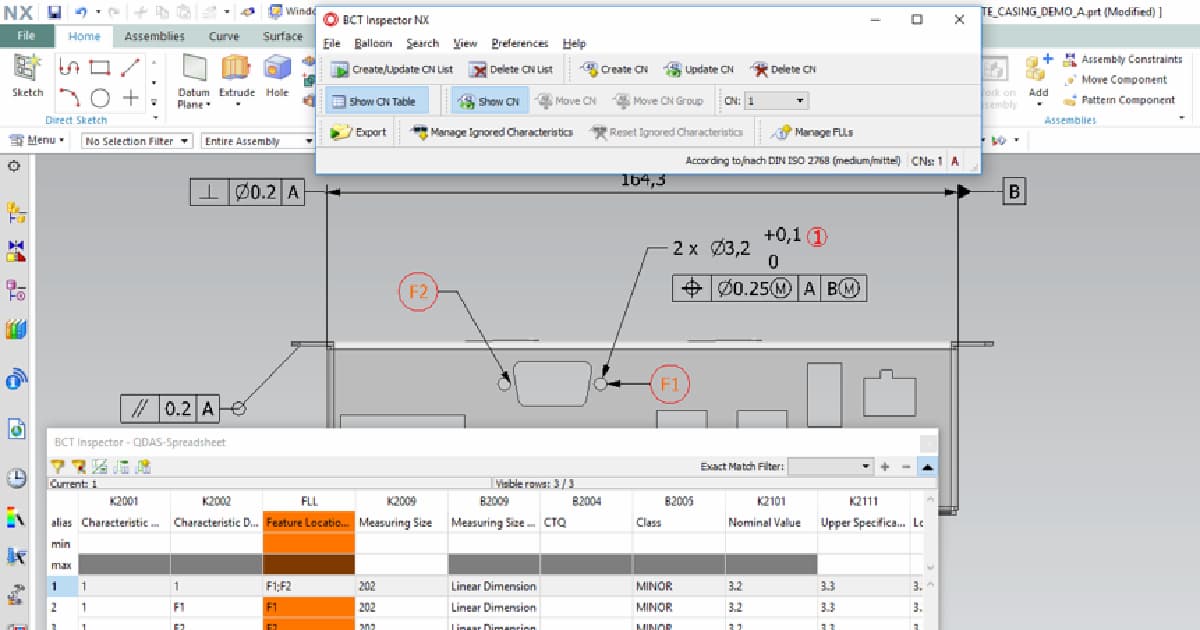
In our article "Effective PMI Management with NX Hole Callouts" we gave a first introduction about NX hole callouts, the associative...
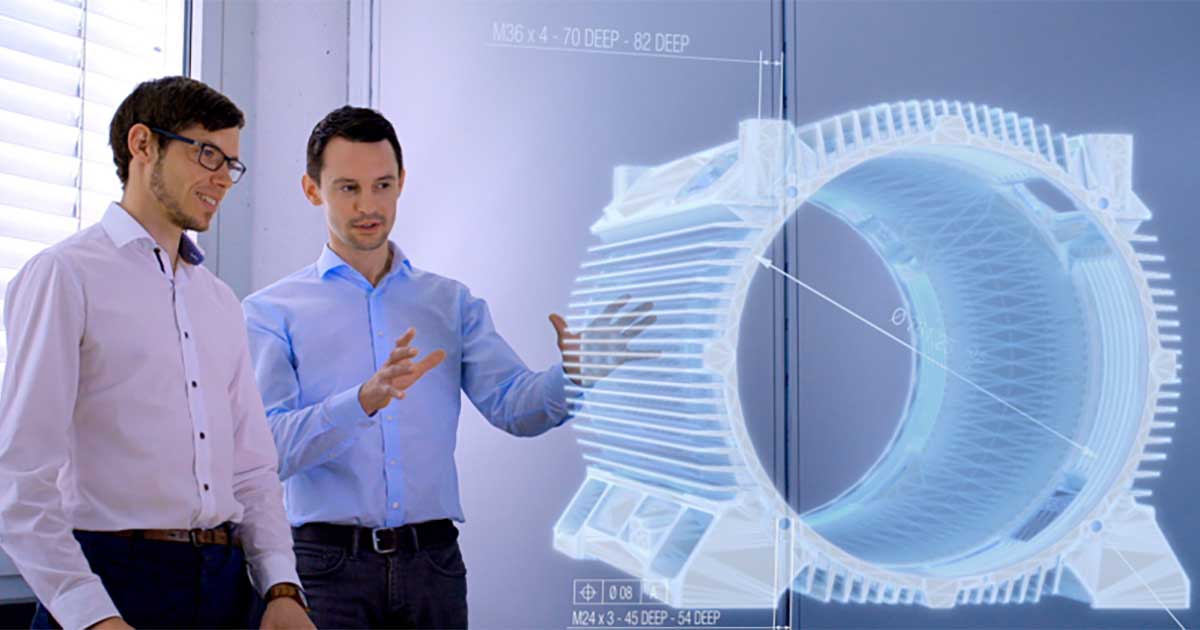
Working in design engineering with NX, the solution from Siemens Digital Industries Software, provides the functionality of so called "NX hole...