Efficient processes
Automated review and processes avoid workflow interruptions and unnecessary iterations across the enterprise.
BCT CheckIt allows a simple and user-friendly validation of data in Teamcenter. The goal is an early identification of data and consistency errors to increase data and process quality in the company. Using 'No-code' functionality, rules can be defined in a very simple way.
Eliminate compliance risks, reduce costly rework, and speed up product launches with BCT CheckIt — your solution for seamless development. Realize your vision of a seamless product development process and drive business success through data validation and PLM optimization.
A simple user interface allows checking of individual items or entire structures within Teamcenter on plausibility and completeness, without having to have a detailed knowledge about the Teamcenter data model.
A sample set of predefined rules comes out of the box with BCT CheckIt. Additional rules can be configured very flexible.
Dry-run functionality allows data pre-checking before starting the actual check/workflow.
The interactive check results reports make it easy to understand which objects failed and what needs to be done for a successful check.
Events or actions (e.g. start downstream workflow or send email notification) can be triggered automatically based on the check result.
BCT CheckIt Designer, a web-based graphical user interface, allows a very simple creation of validation rules by means of 'No-Code' functionality.
Through the reusability of already created checks, actions and sets, existing validations can be adapted and new ones can be created.
Manage your rules within Teamcenter: define group- or role dependent rules; use configuration rules to identify released rules or deploy them via multi site.
Interactive - Run BCT CheckIt individually for flexible data checks.
Teamcenter Workflow - Integrate checks in a Teamcenter workflow with BCT CheckIt Workflow Handler, e.g. release processes.
Active Workspace - validate your Teamcenter data in Active Workspace
Automatically - while data creation
Command Line Utility - run BCT CheckIt from the TC Command prompt
Bills of materials form the data basis for various processes in the company and must therefore be of high quality in terms of consistency and completeness.
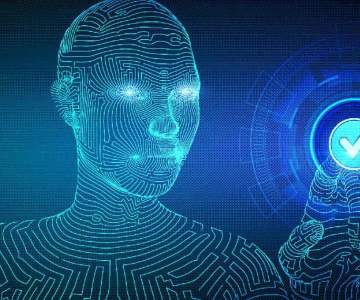
Teamcenter workflows can become quite powerful due to the process logic. As a result, the generation and execution of a workflow takes more and more time.

A new intuitive and modern user interface is available for administrators, to ease the configuration of BCT CheckIt validations and reduce administration work.
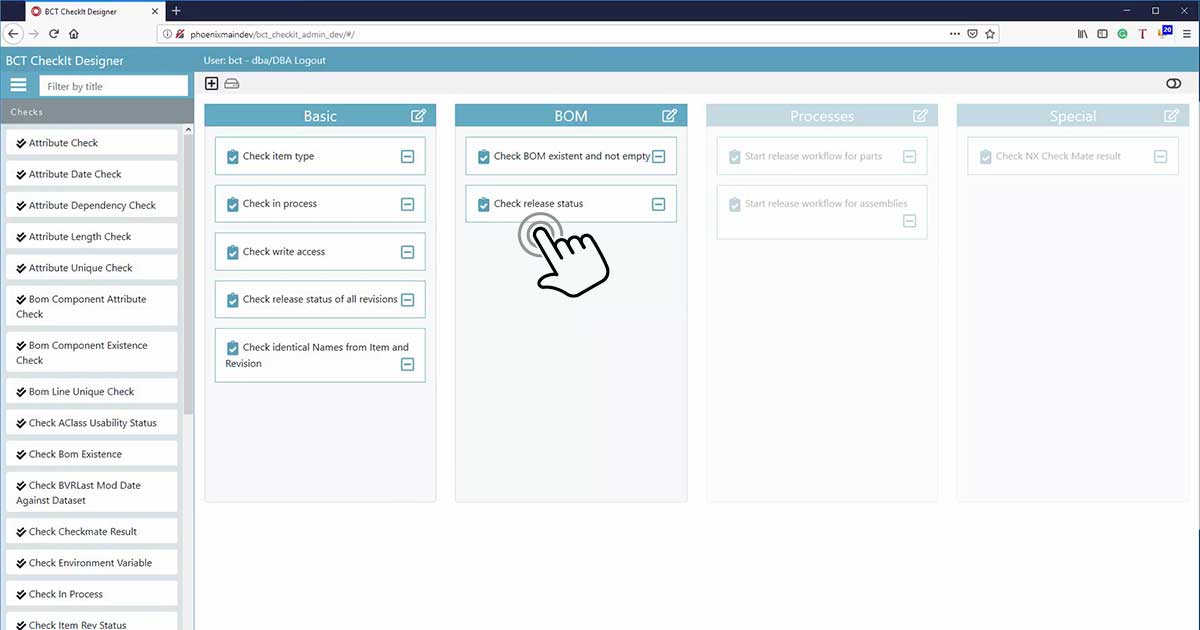
Automated review and processes avoid workflow interruptions and unnecessary iterations across the enterprise.
The early detection and efficient correction of errors reduces error related failure costs.
Pre-checks and reduced workflow complexity lead to less manual effort for data checking as well as less workflow support requests.
Companywide product data quality and compliance requirements are assured and support downstream processes.

This newsletter keeps you regularly informed about our news in the field of BCT products using electronic mail.
Watch how easy and intuitive you can create, deploy and run a new check with BCT CheckIt Designer - the new graphical user interface provided for administrators. It can be accessed via web browser or Active Workspace.
Request Free Trial Enquire now
This video will show you how to create, deploy and run a BOM check in BCT CheckIt Designer and Teamcenter.
Request Free Trial Enquire now
See how BCT CheckIt enables you to check if a bill of material is already existing in SAP - prior to release.
Request Free Trial Enquire now

Automatic check of BOMs during data transfer from PLM to ERP at DOLL Fahrzeugbau
Sit down, buckle up, and let our customer INTAMIN - one of the leading manufacturers of amusement rides for theme parks - take you along their "Roller Coaster Ride Through The Release Process".
Michael Haun
CAD/PLM Business Analyst
Vitra AG
Thomas Hoferer
PLM and CAD Administrator
DOLL Fahrzeugbau GmbH
Tobias Hörner
Teamleader IT Organization
Bausch+Ströbel SE + Co. KG
Perfect! Just let us know and we'll tackle it together.
Contact us