Reduced workload
Automatic ballooning saves time and errors and results in faster time-to-market.
BCT Inspector facilitates the extraction of valuable knowledge from virtual product development. Thanks to the integration with PLM, this can be made available company-wide and integrated directly into the quality management processes.
The inclusion of both 2D data and 3D model information allows a smooth migration without data loss from a conventional drawing-oriented working method to a future completely 3D model-oriented extraction of data for quality management.
Potential error sources are eliminated, time effort is reduced to a minimum.
The integration of the BCT Inspector data with the quality management solution Teamcenter Quality as well as Opcenter Quality from Siemens Digital Industries Software represents an ideal complement. This results in a holistic solution that integrates quality management throughout the company's processes and exploits the optimization potential: Development processes can be accelerated and teamwork optimized.
Successful New Product Introduction (NPI)
Reduction of Cost of Poor Quality for Internal Processes
Reduction of Cost of Poor Quality for External Processes
Deploying a standard EQMS System (Electronic Quality Management System) will bring a potential impact in terms of benefits in the above listed areas.
Source : LNS Research 2016 Quality Management in the Board Room: Building the Executive Business Case for EQMS
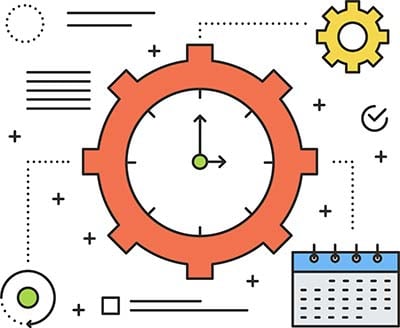
The requirements of quality management define the process for inspection planning. Planning cycles must be kept as short as possible to keep development costs low.
Characteristics are the key!
The process is simple. However, the work involved can be very time consuming, error prone, and as a result, very costly.
The design department creates the drawing and model, which are the source for the characteristics needed in quality management. The individual design characteristics are identified and numbered for inspection planning. The inspection planner creates the inspection planning based on the ballooned characteristics. The collected information can be reused in many areas:


Dr. Ralf Mayer
Head of R&D and IP
Jos. Schneider Optische Werke GmbH
Olaf Pforte
Head of Quality Management
Bernina International AG
Philemon Handschin
Associate Director IT
Zimmer Switzerland Manufacturing GmbH
Unique identification and ballooning of characteristics in CAD models and drawings (NX, Solid Edge), JT-PMI models or neutral data such as PDF, TIFF, DXF or DWG, all based on the industry standards, guarantees collection of all relevant data.
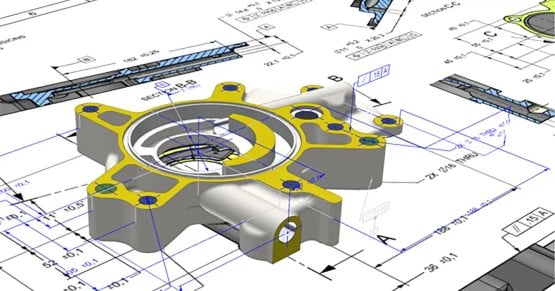
Every change in drawing and model is automatically identified and can be displayed in both graphical and tabular comparison. It won't let you miss any (critical) design changes anymore.

Easily create FAI (First Article Inspection) or other inspection reports, customer-specific or change documentation reports. It lets you fulfill documentation requirements in the twinkling of an eye.

In order to be able to perform inspection planning with the quality management software Opcenter Quality or Teamcenter Quality from Siemens Digital Industries Software, the characteristic data or requirements from the 3D model must be known. These can be transferred by the BCT Inspector to the Siemens software, where they can be further used for an effective quality management.

Smooth collaboration with quality management and suppliers: BCT Inspector provides a technical data package containing all relevant data for exchange with suppliers in manufacturing and quality management:
Unique feature numbers throughout the lifecycle of a part support collaboration between OEMs and suppliers.
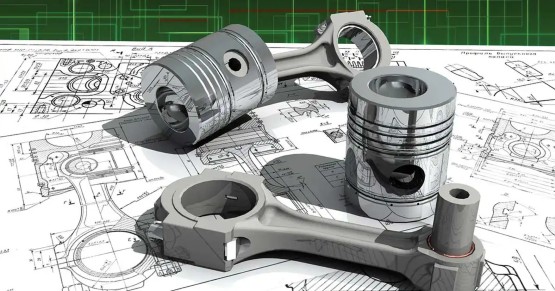

Integrated BCT solutions in Siemens NX, Teamcenter and Opcenter Quality reduce the complexity of inspection planning.
With BCT Inspector BERNINA is able to close the gap between design, production and quality department.
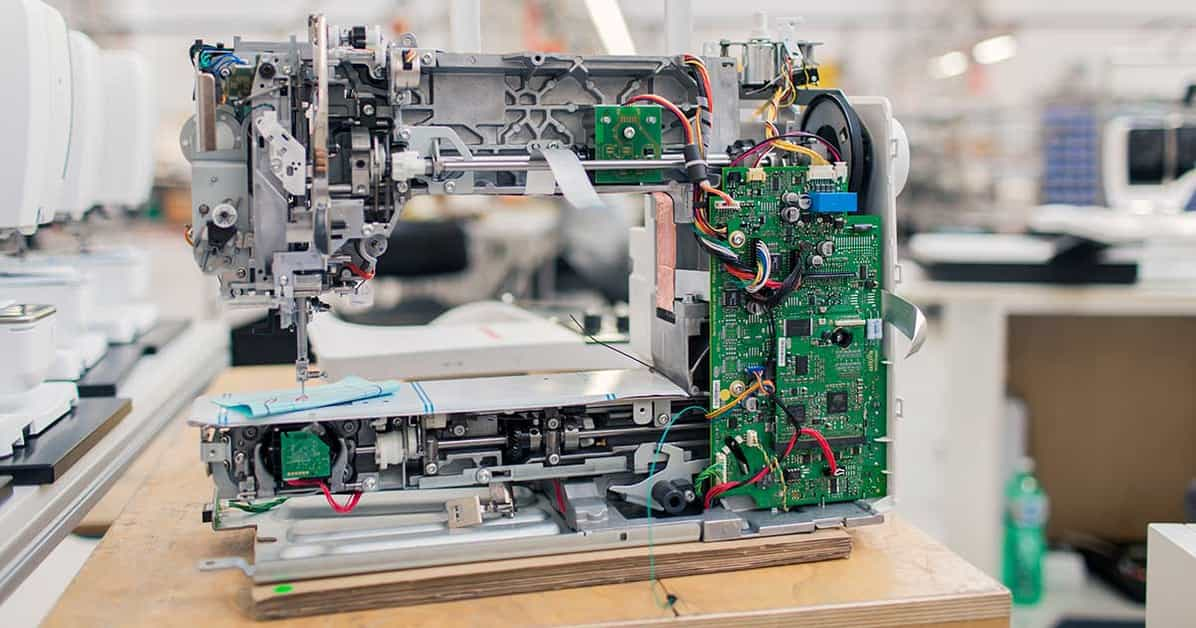

Jos. Schneider Optische Werke GmbH automated inspection plan generation and saves up to 50% of the time.
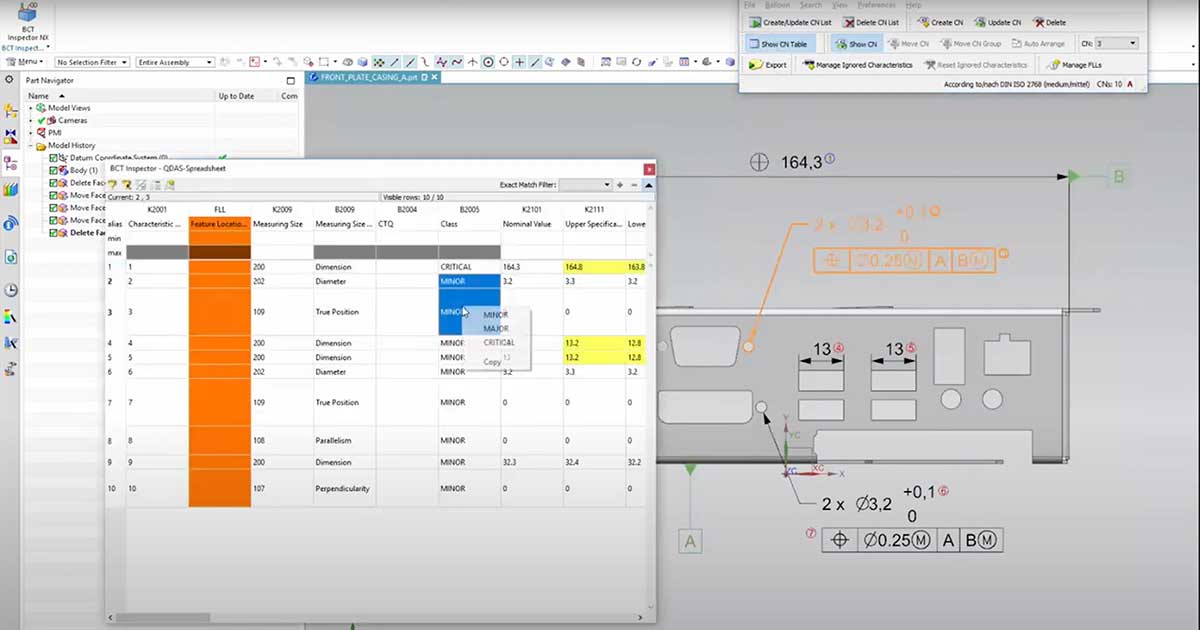
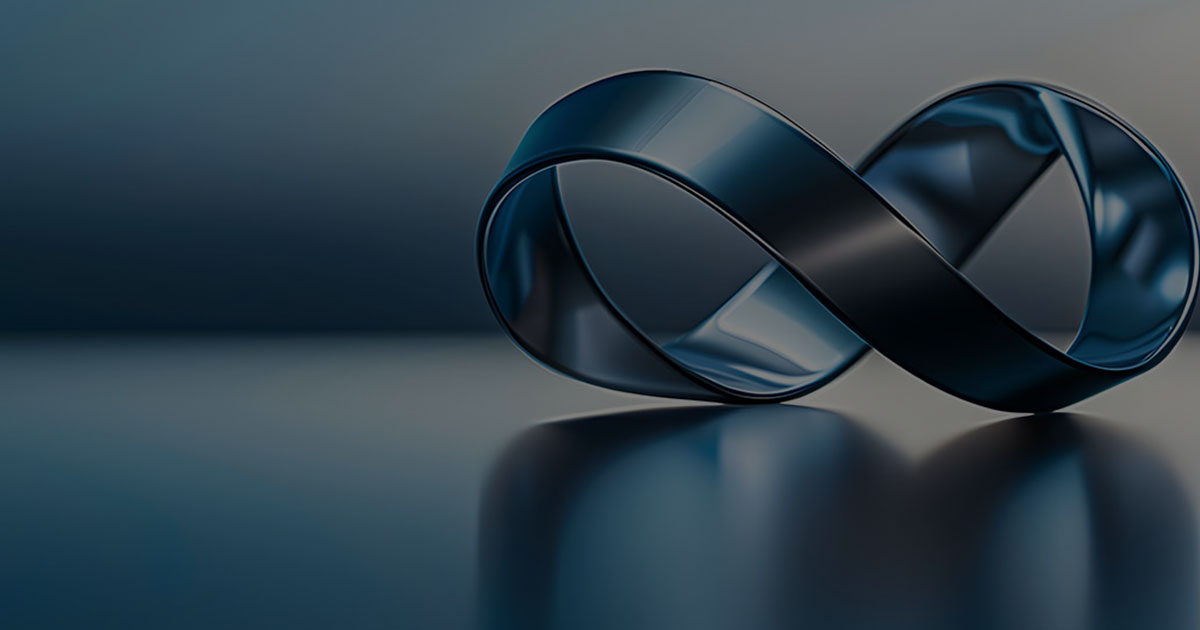

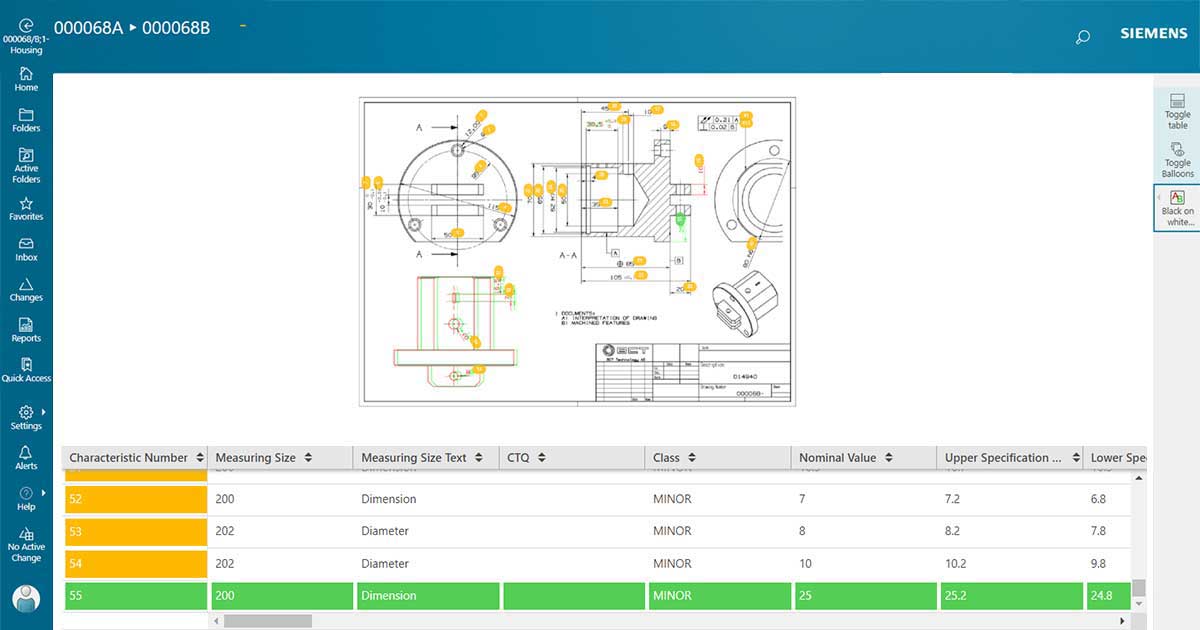
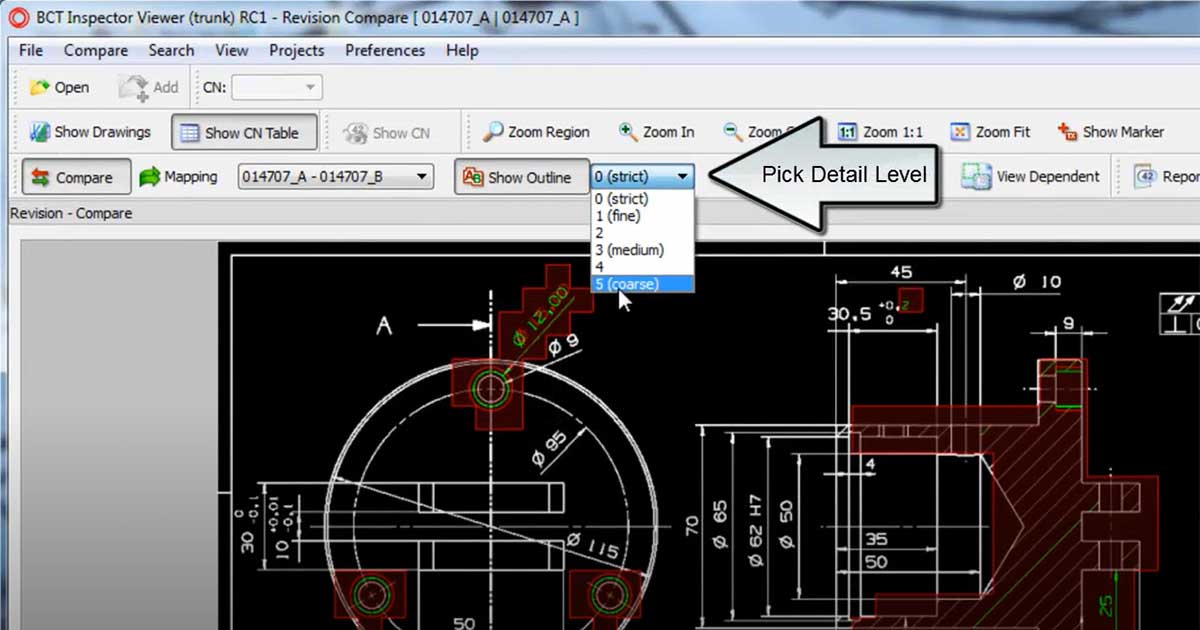
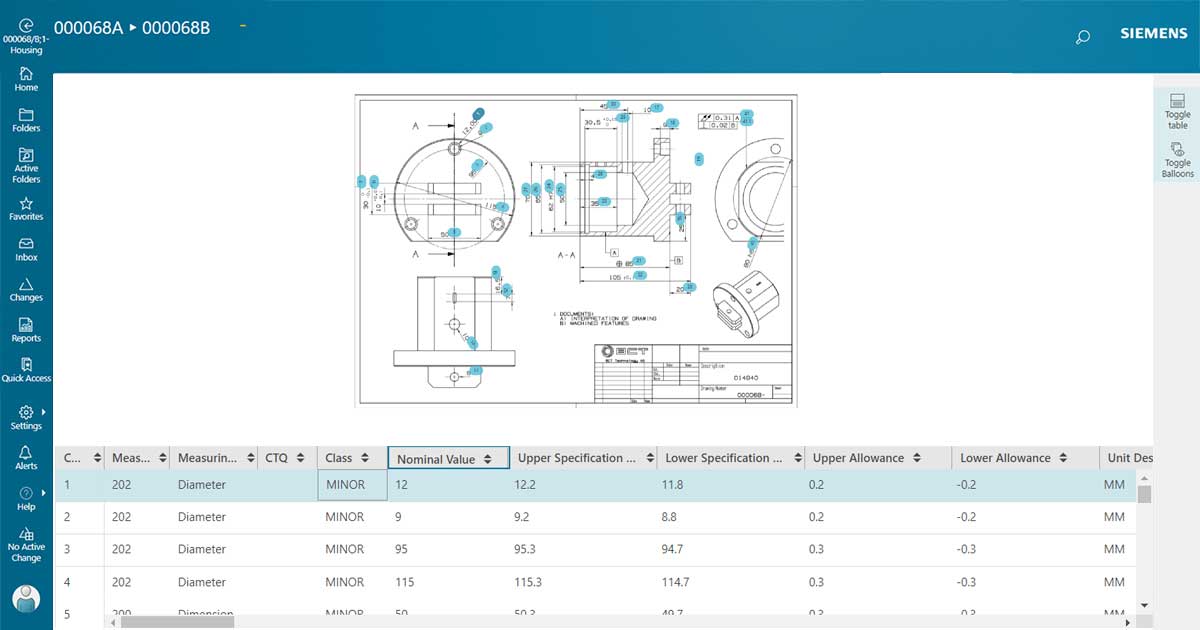
Automatic ballooning saves time and errors and results in faster time-to-market.
Unique ballooning of each feature throughout its lifecycle and change tracking feature.
Early identification of errors reduces errors and avoids higher costs.
Access to up-to-date revision history across departments significantly improves collaboration.
This video shows what ballooning of models in Teamcenter Active Workspace looks like. You can see all characteristic data generated by BCT Inspector. Changes in drawings and models are automatically identified and can be displayed in both graphical and tabular interface.
Request Free Trial Enquire now
Automated (First Article) Inspection Reports according to company and industry standard (e.g. AS9102), with a comprehensive output of data for manufacturing and quality departments, allows a CAD-independent visualization of inspection characteristic lists.
Request Free Trial Enquire now
The inspection planning data generated by BCT Inspector can be further used in Quality Management Systems. Opcenter Quality brings higher integration between processes, global user groups and manufacturers to suppliers. Opcenter Quality is a process-oriented, modular system that supports the closed-loop quality product lifecycle, managing complexities for planning, control and monitoring of processes and corporate quality.
Request Free Trial Enquire now

Just let us know and we'll tackle it together.
CONTACT US