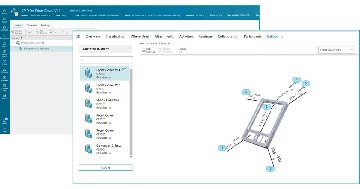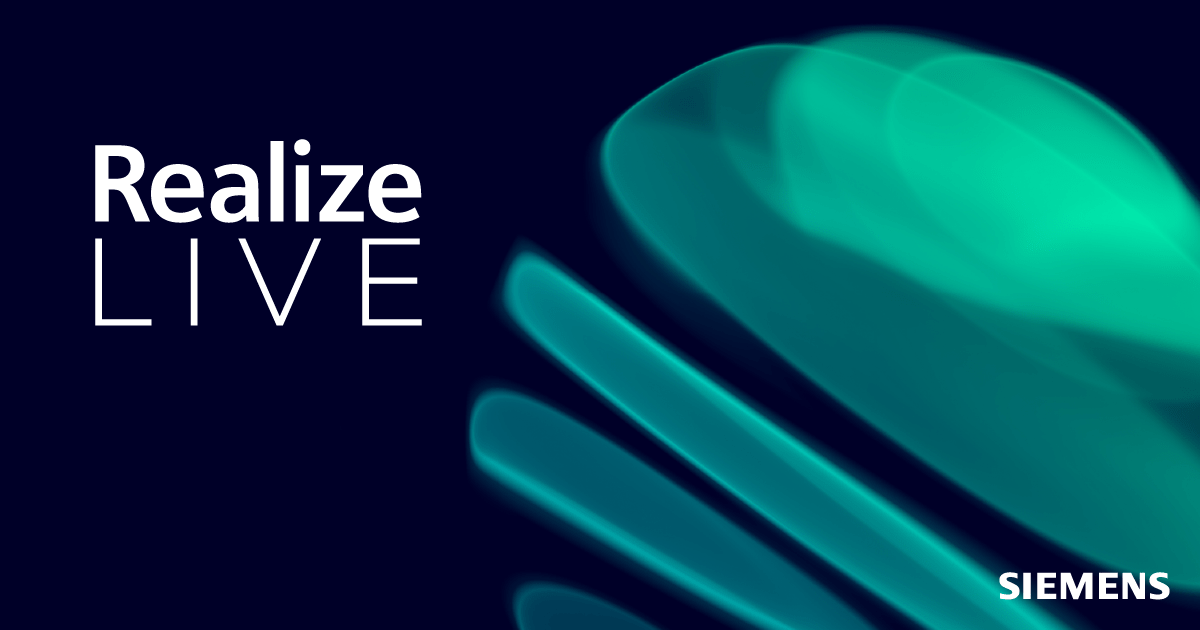2024-02
BCT Software Insights
Stay updated.
Subscription for BCT Software Insights Newsletter
Still manually validating
Teamcenter Data?
Make better use of your time!
Use Case
Addressing Data Quality Challenges as the Root of Workflow Interruptions in Teamcenter
Effective Product Lifecycle Management (PLM) is significant for ensuring smooth workflows in modern engineering environments. Despite the advantages the PLM System Teamcenter offers, users often find themselves struggling with workflow interruptions and inadequate data quality within the system that hinder productivity. This article explores the common challenges associated with poor data quality, using the example of workflow interruptions in Teamcenter, and presents strategies to overcome them.
1. Impact of Workflow Interruptions:
Workflow interruptions can disrupt the seamless flow of tasks within Teamcenter or PLM systems in general, leading to delays in project timelines and compromised data integrity, and affecting the overall efficiency of the engineering process.
2. Identifying Common Causes:
Understanding the root causes of workflow interruptions is essential for developing effective mitigation strategies. Common causes include missing or incomplete data, complex user interfaces and insufficient authorization. Addressing these issues proactively can help minimize disruptions.
3. User Guidance:
Workflow interruptions often result from users lacking or having difficulty obtaining a comprehensive overview of missing information before starting a workflow. Implementing on-demand automated data checks with BCT CheckIt, either before workflow initiation or as part of the workflow, empowers team members. The interactive validation reports guide users through the process of adding missing data and correcting inaccuracies, significantly improving data quality, and reducing workflow interruptions.
4. User-Friendly Interface and Clear Messages:
A simple, understandable user interface ensures that systems can be operated intuitively and easily. Clear and concise (error) messages, that can be defined within BCT CheckIt by the administrators, aid users in understanding and promptly addressing required activities, preventing potential interruptions.
5. Administration Rights for Workflow Reset:
After an interruption of a Teamcenter workflow, most often only system administrators have the authorization to resume, reset, or delete the corresponding workflow. This process results in unnecessary workflow iterations and increased workload for Teamcenter administrators, preventing them from continuing to work on their projects and potentially causing project delays. Improved data quality right at the beginning of the workflow relieves Teamcenter administrators of unnecessary, unproductive work.
Overcoming workflow interruptions in PLM systems is a common challenge for engineering teams. Proactive measures, such as automated data checks and interactive check result reports are elementary components for minimizing disruptions. Check reports inform users about failed validations and guide them step by step through the correction or addition of necessary data. Addressing root causes and implementing effective strategies enable organizations to leverage the full potential of their PLM systems, driving efficient and successful engineering projects.
Key Benefits
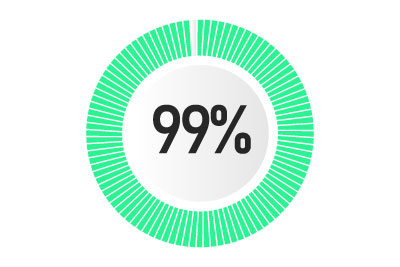
Increased User Satisfaction
The support of users when using Teamcenter leads to 99% increased user satisfaction.
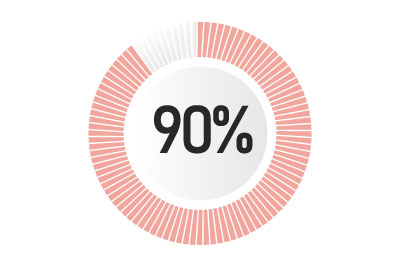
Less Effort for Admins
The reduced complexity within Teamcenter workflows leads to 90% less workflow support effort for Teamcenter Administrators.
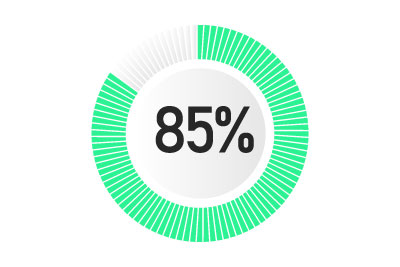
Increased Data Quality
Automated data validation enables increased workflow data quality by about 85%.
Featured News
Seamless Extraction of Critical Design Information from Multipage DXF Drawings
The efficient identification and extraction of characteristic information from drawings and models poses huge challenges on quality processes. Drawings and models contain characteristics information needed in quality management. But how can this information easily be extracted for further usage in downstream processes?
Extracting these characteristics manually is error-prone, time-consuming, and entangled with complex change management processes.
Automated identification, extraction and report generation is necessary for streamlining quality processes, and the BCT Inspector excels in this domain. It identifies, labels and extracts (critical) design information according to industry standards, giving them unique characteristic identifiers over the entire lifecycle of the design part.
Collaboration with suppliers and customers adds complexity, especially when CAD data access is limited, or different CAD systems are being used. The most common formats to exchange 2D designs are therefore PDF or DXF files.
The BCT Inspector for Neutral Formats accelerates the quality processes, as DXF files – unlike PDFs – can be automatically ballooned. All sheets of a multi-page DXF file can now be ballooned concurrently, enhancing efficiency.
At the same time, a characteristics table is automatically generated and linked to the model or drawing. This feature facilitates CAD-independent visualization of inspection data and extraction of relevant information for seamless communication with suppliers, customers, production, and quality management.
Available with BCT v23R2, released 03/2023
Enhanced Control and Flexibility with BCT CheckIt’s Functionality “Manual Triggering of Actions” for Streamlined Workflow Management
When performing data validations with BCT CheckIt, users receive immediate feedback on the check results, whether invalid data that needs correction or addition was identified, or confirmation that checks have passed and – if defined – the next action will be triggered. BCT CheckIt ensures a seamless process. While the system has long offered automatic follow-up actions, users now have the power to manually trigger specific configured actions, providing flexibility in timing and control.
For instance, when the design department completes their work, with all data validated and checks passed, they may prefer not to automatically trigger the next action. Instead, they want to wait for final feedback from the manufacturing department.
The newly introduced BCT CheckIt functionality, integrated into Active Workspace, allows the administrator to configure actions based on specific scenarios. This includes the ability for administrators configuring actions to be executed manually or automatically based on the user's needs. This flexibility enhances the overall workflow process, contributing to an improved user experience.
Available with BCT v23R6, released 12/2023